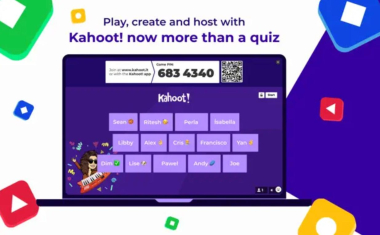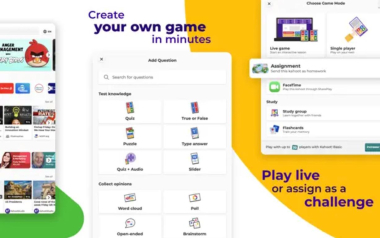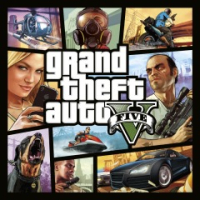A Dynamic Learning and Quiz App that Delivers More Than Fun
Learning platforms rarely manage to bridge the gap between education and entertainment effectively. Kahoot! is one of the exceptions—a quiz-based app that feels as much like a game as it does a learning tool. Over the past several years, it has evolved from a classroom favorite into a multi-purpose tool used in corporate training, distance education, and even social gatherings. As someone who’s used Kahoot! across various platforms and environments, I find its ability to adapt and engage particularly impressive.
Whether you want to play for fun, reinforce educational content, or energize a group during a team-building session, Kahoot! provides a structured yet playful experience. It runs smoothly across devices, includes both free and paid features, and gives users the option to access quizzes in real time or on their own schedule. Let’s dive deeper into what makes this app worth installing—and keeping—on your device.
What Makes Kahoot! Stand Out
Interactive Design and Gamified Learning
Kahoot! uses vibrant visuals, countdown timers, and scoreboards to keep players engaged. It doesn’t try to mimic a typical e-learning interface—instead, it creates an atmosphere similar to a game show. This is especially effective for younger users, but even adults find the format fun and stimulating.
The app encourages friendly competition and can accommodate both solo and group play. Whether you're working through a pre-made kahoot or creating your own, the process is intuitive and enjoyable. Each quiz can include images, videos, and custom time settings, offering flexibility for different learning or entertainment needs.
Quiz Creation Without Complexity
Creating a kahoot takes minutes. You can choose from question types like multiple choice, true or false, or type answers manually. For deeper engagement, Kahoot! also allows the inclusion of polls and slide-based explanations—ideal for presentations or lectures.
The option to duplicate public kahoots and modify them is another standout feature. It saves time for educators and event organizers who don’t want to build quizzes from scratch. The search and filtering tools help users find relevant quizzes based on topic, audience, or difficulty.
Real-Time Play and Homework Challenges
Users can play kahoots live via shared game PINs, with scores updated in real time as participants answer. There’s also a homework challenge feature that lets people complete quizzes at their convenience. This hybrid functionality makes Kahoot! accessible whether you're teaching in-person, remotely, or using it in non-academic environments.
Performance on Different Platforms
One of Kahoot!’s strengths is how well it performs across platforms. You can download it on Android and iOS, and it runs perfectly in browsers on Windows, Mac, and Chromebook devices. The mobile app is well-optimized and mirrors the functionality of the web version almost entirely.
It loads quickly, doesn’t lag even on older devices, and handles large quizzes with multiple players smoothly. I’ve personally used it during a virtual conference with over 100 participants and saw no signs of performance drop.
Access in Restricted Environments
Kahoot! is categorized as an educational platform, so it's typically not blocked by school or workplace firewalls. That said, in networks where general web access is limited, mobile access via the app—or even through an apk file—can offer an effective workaround. This makes it one of the more unblocked learning apps available today, giving it an edge for users in countries or institutions with tight digital restrictions.
Free vs Premium: Is the Upgrade Necessary?
The free version includes all the basics: quiz creation, public kahoot access, and live gameplay. Premium features such as advanced reports, team collaboration, branding options, and extra question types are more suitable for organizations or educators with specific needs.
For the average user or casual player, the free features are sufficient. And since the app avoids excessive advertising, there’s no feeling of being pressured into upgrading. The premium plans are tiered clearly, so users can pick only what they need without overpaying.
APK Flexibility and Offline Access
For Android users, there’s the option to download the Kahoot! apk if the Play Store is not accessible. This is especially useful for users in regions with network limitations or devices without access to Google services. The apk version provides the same functionality as the Play Store app and can be found on trusted third-party platforms that offer safe apk files.
However, Kahoot! requires an internet connection to function properly—offline play is not supported. Quizzes must be loaded from the platform's database, and real-time gameplay naturally requires connectivity.
Use Cases Beyond the Classroom
Although it started as a classroom-focused tool, Kahoot! now serves a much broader audience. In the business world, it's used for employee training and onboarding. For friends and families, it can be part of virtual game nights. And for students, it’s a fun way to revise and learn collaboratively.
The flexibility of content creation and the option to choose between public and private kahoots means it can be tailored for almost any context. It’s one of those apps that adapts to your needs rather than forcing you to work around its limitations.
Final Perspective
As a tech reviewer, I evaluate apps based on how well they solve a problem and how accessible they are to a wide audience. Kahoot! checks both boxes. Whether you want to play a quiz with friends or run a training session at work, it provides the tools and experience to make it both enjoyable and effective. Its ability to work across devices, its ease of use, and the sheer volume of customizable quizzes make it a strong choice for users of all kinds. And because it’s free to try, there’s little reason not to install it and see for yourself.
How to download and install Kahoot!
Kahoot! is free to download and available on the Google Play Store for Android and the App Store for iOS. Users can also access the platform through any modern web browser without installing an app. Premium plans are optional and provide access to advanced features.
The app is supported on Android (version 6.0 and higher), iOS (version 13.0 and up), and Chromebooks via browser. It is not available as a native app for Windows or Mac, but the web version works flawlessly on both operating systems.
To install Kahoot!, search for it in your device’s app store and tap download. If you prefer using the apk, you can find it on trusted sites like APKMirror for safe installation. This is helpful if the app store is blocked in your region or unavailable on your device.
The app generally runs well even on entry-level devices, requiring minimal RAM and storage. It is also accessible in most school and workplace networks, though if it’s blocked, using the apk or a mobile data connection usually solves the issue.
Screenshots